Collaborating with other artists is an extremely worthwhile practice when involved in any creative discipline. From an audio perspective, it is very easy to get locked into a fixed mindset. Ear fatigue begins to kick in after constant listening and, as this occurs, it becomes difficult to discern the important changes made to your composition.
By working with other artists, in particular those with a different background and working knowledge, can provide a fresh set of ears to add to the sound palette. Differing tastes come into play and it becomes much more of a freeing experience. Everyone hears things differently and their perception can help to free you clamber over the dreaded creative block.
Setting the scene
Much of the set up had already been taken care of due to the first meet up taking place at my home studio.

Minimalistic studio set up – Comprised of Ableton Live 9.5, MPC1000, Korg Minilogue & Novation Launchpad
Pre preparation is a must for these types of projects as it helps to hit the ground running (attempting to sync multiple midi clocks on hardware devices is the greatest enemy of this). To start with, an assets folder had been created with a simple structure in which to place various pieces of information.
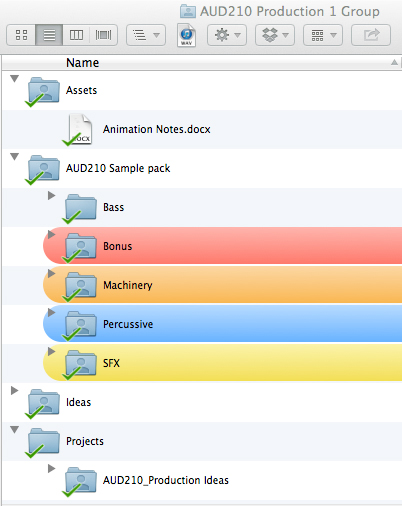
Basic shared folder structure
The Session
Sitting down to a blank Ableton project, any notes made from our talks with our animation collaborators were discussed. The next step was to create a timeline guide to enable us to visualise the different sections of audio. This was established by creating a blank midi device and blank midi sequences, coloured and minimised to differentiate from the other audio elements.
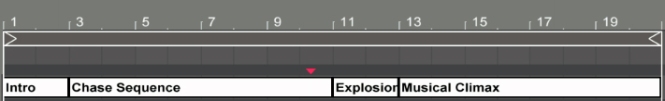
An audio timeline using blank midi clips
Once the timeline is in place, the layering of audio tracks can begin. Using the shared folder, various elements are drawn upon to begin layer sound upon the blank canvas.
Rhythm is usually a good starting point for most musical genres as it forms the backbone of the track. However, for more abstract cinematic explorations this may be a difficult start. To fill in for a temporary rhythm, a team mate provided a sequenced audio clip of orchestral drums to provide a pace to run to; this gave a rising sense of tension to the climax via amplitude automation and a tail end reverb send.

Automation can help to breath life into a static loop
As the different sections were now mapped out, transition effects (specifically, specially designed risers and fallers) were linked to segments to form a basic structure.
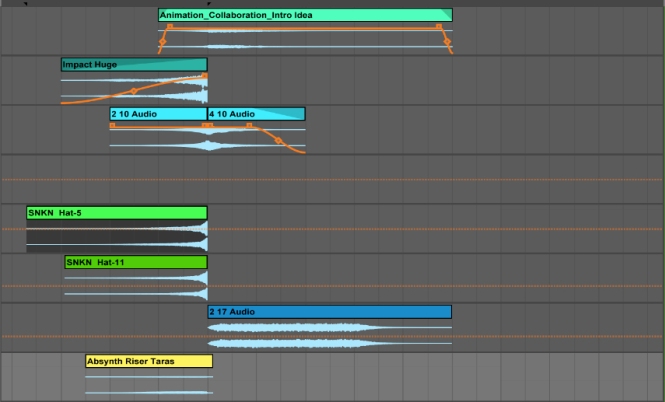
Fades are used to control the transition effects
Building atmospherics
Once the transitions were in place, the decision was made to mimic the electrical hum of machinery during the intro segment. Manipulating the existing orchestral drum sample through a convolution reverb impulse response, this effect was then resampled to a new channel. Resampling can be an extremely useful way of creating new sounds, combining this with automation creates a sense of movement and life in the new audio.

Convolution reverb used as a creative sound design tool
Moving Forward
For projects involving many people with different schedules, it is not always possible to be in the same studio at the same time. In order to remedy this, the GoogleDrive shared folder was set up to act as an assets folder of sorts. Whereby any information, ideas or resources can be drawn from by the whole group. This can also act as joint project folder where any studio/recording sessions can be placed and each individual can work in separation towards a common goal.
Personally I would advised that if any changes are made to existing projects on the shared drive, these projects must be saved under a different name reflective of the changes made. This helps to clear confusion and provides back ups in case irreversible changes are made.
Once further explorations are made by the members of the team, in future studio sessions the best elements can all be combined into one project.


[…] https://sunkenforestaudio.wordpress.com/2016/03/03/animation-project-studio-meet-up-part-1/ […]
LikeLike
[…] Animation Project – Studio Meet Up Part 1 […]
LikeLike